
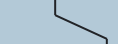
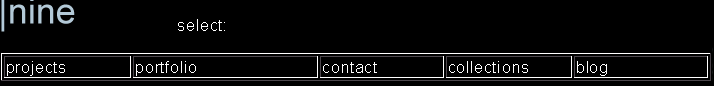

projects - xbox - black & blue tinted jewel
How to: remove, cut, clear, light, tint, and re-attach an xbox jewel
by: Twistedsymphony
Description:
The Japanese Limited Edition Xbox features a Blacked out Jewel rather than the standard US Xbox Green Jewel. A popular modification among Xbox modders is to remove the jewel and make it clear and then back light it with a circular cathode. This is a great mod but it tends to be annoyingly bright. I liked both these ideas so I decided to combine the two and get the best of both worlds... Enter the Black and Blue Tinted Jewel. This tutorial also servers as a great set of info for performing just PART of this mod. so just clearing the jewel just lighting the jewel, or installing a custom jewel, etc.


Black Jewel when the console is off... Colored Jewel when the console is on, and best of all it's not bright enough to blind you
Required Tools:
- To Open your Xbox:
- Torx Drivers T20 and T10
- To Remove the Jewel:
- A Freezer and a hammer/mallet
- or a Heat Gun and Dental Floss or Fishing line
- To Cut a hole below the jewel:
- A dremmel, or dremmel like device
- or an appropriatly sized hole saw
- Sandpaper: about 250, and 600 grit
- To Clear the Jewel:
- Nailpolish Remover
- or Sandpaper: about 400, and 600 and 1200 grit
- Toothpaste
- or Polishing compound
- To Tint The Jewel:
- Soapy Water
- Squeegie
- a box cutter or a xacto knife
- To Light the Jewel:
- Electrical Tape
- A Box Cutter (optional)
Required Items:
- Your Xbox
- To Tint the Jewel: Window Tint (about 3"x3")
- To Light the Jewel: 80mm circular Cold Cathode or an LED jewel Ring
Step 1: (Remove the Jewel)
Start by removing the lid of your Xbox (it's pretty easy) Once the lid is removed you have two options to remove the jewel
Option 1: Freezing
Stick the lid to the xbox in the
freezer (Warning do not stick you whole xbox in the freezer just the lid
after it has been removed). Leave it in there for about a half hour.
Take it out and whack the back of the lid behind the jewel, if it
doesn't pop out try gently using the hammer. If it STILL doesn't come
out then try prying it out with a very small screw driver or by working
some dental floss or fishing line below the jewel and pull up on it.
Option 2: Heating
An alternative to freezing is heating.
this method is alittle more difficult but the results are the same.
-After removign the lid take a heat gun or hair dryer and blow it directly behind the jewel (warning if using a heat gun be sure not to over heat as it could potentialy warp and or discolor your xbox and your jewel). A heat gun will work much quicker than a hair dryer.
-Once you're done heating set the Lid in your lap such that one of the sides with "fins" on it is against your lap and the jewel is pointing away from you.
-Use your chin or chest to push down on the top "finned" part and bow out the lid. this should give you a little space to use floss, fisihing line or a small flat screwdriver to work under the jewel and pop it off. If you decide to use a small screw driver put somthing to cushion it agains the lid so it does not scratch or dent your lid while you pry.

Step 2: Cutting A hole below the Jewel
Once you've removed the jewel you can cut a hole below the jewel. With this you can: Put in a custom jewel, Light up the jewel, see into the Xbox, place a picture under the jewel, etc.
To cut the hole I first used a Dremel to rough out a basic hole like below.

After roughing a hole I slowly went around the edge of the hole with the Dremel. I turned the Xbox lid and cut a small section then cut the lid again, this make it easier to keep the hole a good circle shape. The size of the hole depends on the jewel you're putting in there. If you're using your standard xbox jewel again leave a small lip about 3 or 4mm from the edge, some custom jewels require different sized edges or no edge at all... check your jewel before you cut.
An alternative to useing a Dremel some people perfer to use a hole saw, you can use this method if you're more comfortable however I feel like I am in more control using a Dremel.
Once you've finished making the hole as circular as possible with the proper edge length take some sand paper and begin sanding it. start with a 250 or so grit to remove the really rough edges left by the Dremel then move up to about a 600 or so and sand it smooth. If you did it well you should be left with a nice smooth edge like the one below. Looks as if the case was made that way.
A lot of people don't do this step and it shows in the final product. With a jagged edge it really sticks out when looking at the jewel up close, by sanding it smooth it's virtually unnoticable.

Step 3: Cleaning the Jewel
Option 1: Chemical
Soak the jewel in Nail Polish remover
or oven cleaner and you can take the green paint right off the back.
Have a few paper towels ready to wipe off the paint. The soaking time
varies depending on the cleaning agent you use. check on it every 30
seconds or so. Leave it in too long and you're jewel will get all
cloudy, leave it even longer than that and it will begin to deteriorate
and warp.... so check on it every few seconds. If by chance you're jewel
does get cloudy dont fret, follow the polishing procedure outlined at
the end of option 2.
Option 2: Sanding
If chemical scare you (and they scare
me) you can use the older method of cleaning a jewel by sanding it down.
This method is very effective but takes an enormous amount of patience
and elbow-grease. A popular method of sanding is to tape a large section
of sand paper on a hard smooth surface (glass recomended) then take some
packaging tape (the heavy duty wide clear tape) and make a handle with
the tape stuck to the top of the jewel to give you something to grip
while you sand it against the paper. Start with a 360 grit or so sand
paper and sand the back of the jewel until the paint is all gone.
Next move on to a 600 grit or so sand paper and sand the back of the jewel until it is completely smooth to the touch. (you shouldn't be able to feel the scratches anywhere) Next more on to a 1200grit sand paper and sand the back of the jewel until the scratches have been minimized to really small hair line scratches
Next take a fresh piece of 1200grit sand paper and WET sand the back of the jewel until the scraches are completely gone and the back of the jewel just looks "cloudy"
The final step to making your jewel as clear as glass is to polish out the cloudy ness. most automotive polishing compounds will work well for this, but if you're too lazy to go and get some like me you can use toothpaste. To do this I took a very large glob of tooth paste on some paper towels and worked it into the cloudy side of the jewel with my thumbs. every few minutes or so wash off the tooth paste so you can determine which parts of the jewel are still cloudy and which parts are clear to your satisfaction.
Step 4: Tinting
To get that dark black look while off, and the colored look while on you need to use window tinting. For mine I used a "limo black" 2.5% tint, though mine is a little too dark for my liking so if I were to do it again I would probably go with about a 10 or 15% tint. Remember even a lighter tint will still look completely black when there is no light coming from your Xbox.
Cut a piece of window tinting just larger than the jewel. clean off the back of the jewel with some soap and water. then use some mildly soapy water on the back of the jewel and apply the tint. Apply some more soapy water to the other side of the tint and use a squeege slowly push all the bubble out from under the tint. Once that is complete take a box cutter or xacto knife and trim off the excess tinting material. Leave it to dry for a while, and DON'T TOUCH IT. messing around with it before it fully dries will create bubbles in the tint and make it look really messy.
Note: if you'd rather not tint a similar effect can be achieved with a single light coat of spraypaint. it will show up the color of the paint when off and a combination of the paint color and the cathode/led color (if you have them installed) when on. All it takes is a single light coat (one or two sprays across the back).
Step 5: Adding a Colored Cathode for Light
-Now that you've got the jewel removed cleaned, tinted, and a hole cut for light, it's time to add some light. You should already have removed the metal shielding from the back of the lid, if not do so now. Once the lid is removed get the 80mm cathode ready. These are sometimes sold with 80mm fans if so simply unscrew it from the fan, you wont be neding it. -Once the cathode is sparated from a fan take some electrical tape and tape it down to the lit like the picture below. You may notic it looks like the ring around the opening will be blocking a lot of the light, it will but by mounting it with that still in place it will produce a much nicer light.

-Once the cathode is in place take the shielding to the lid, and hold it up as aranged in the picture below. Notice the 3 triangular flaps? in the bottom left, take the third one and fold it back, next take several small pieces of electrical tape and fold them over the new opening to keep it from cutting into any wires.
-Once that is done feed the wire coming from the cathode through that new hold and replace the shielding by pushing it back down on to the lid and pushing down slightly on each of the tabs you pulled up to remove it. Once the lid is back on tape down the wire to the cathode as shown in the picture below.
-Plug the power connector for the cathode in line with the HDD power connector, then run the power line for the cathodes inverter underneith the ribbon cable to behind the DVD drive. Attach it to the inverter and connect all the proper connections into the inverter. (if the cathode came with a switch mounted to a metal plate simply take a screw driver and remove the plate to save space), everything else can be tucked behind the DVD drive. It should now look just like the picture below.
-Finally check the cathode wires for any cuts that could potentially short out and damage your Xbox, and if you find any simply cover the wire in that spot with electrical tape.

Step 6: Re-Attaching the Jewel
There are many ways you could re-attach the jewel. The best of which, in my opinion, is to use hot glue. It holds well enough in that the jewel doesn't create a lot of stress on the glue, and if you want to remove it later it's fairly simple to just pop off from the inside.
-To hot glue the jewel on hold the jewel in one hand by the top and bottom (I held it in my left and I'm right handed) ensure you have it oriented properly so that when you place it on the xbox it wont be upside down. -Next take the hot glue gun in your other hand and put two quick dots down on the lid where the left and right of the jewel would normally go and quckly place down the jewel in the proper orientation.
It's important you prepair the orientation of the jewel in your hand before you place it down because hot glue cools fast so you really need to put the two dots down and then the jewel in one quick motion.
Once the jewel is back on you're done!


Sit back and enjoy you're now kick ass jewel!
